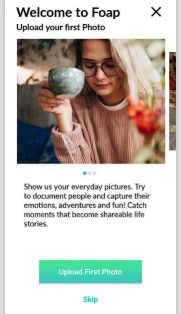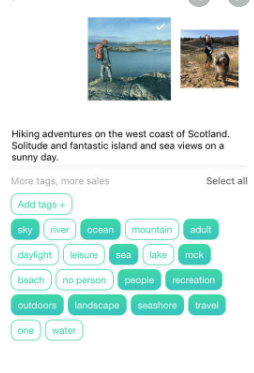Photography is a great way to earn money while continuing your passion for the creative art and it’s a rewarding job for freelancers. Foap is an app that lets you buy and sell photos online and earn money. Whether you are a professional photographer looking for a side income or just a hobbyist with an enthusiasm for photography, you can sell your creative work online and earn a few extra bucks.
Available for both Android and iOS devices, it is a platform for photographers to post their photos and sell them to businesses, agencies, and anyone willing to pay for your photos.
It is a convenient and easy way for photographers to earn money at home. In this guide, we show you step-by-step how you can create your account to start earning through the Foap App.
How to get started
- Download the Foap app through Google Play for Android or App Store for iOS.
For Android: Download from here
For iOS: Download from here
- After downloading the app, register your account through Facebook or your email. If you are registering through email you may have to complete a few additional steps.
 Once you have registered your account, you will be taken to the welcome screen where you can either upload your photo immediately or later – whenever you feel like it. If you don’t want to do it immediately you can skip the option that appears.
Once you have registered your account, you will be taken to the welcome screen where you can either upload your photo immediately or later – whenever you feel like it. If you don’t want to do it immediately you can skip the option that appears.
- On your dashboard, you can upload as many pictures as you like. Simply press the “+” icon on the corner to add any new photo. Foap allows you to upload images with a minimum resolution of 1280×960. If you add a picture with the face of a person, you also need to add a release form signed by the person who is in the picture for legal purposes. Similarly, you can also add videos to your Foap profile.
- The next step is to add a caption to your picture or video. Your caption should be relevant to the image that directly tells what is in the picture so that when potential customers search for that picture, your photo can be a relevant search hit.
For example, if there is a picture of a person sitting on the beach, that should be the caption as well. Along with the caption, you should also add some tags to your photo. This is also an important step that will allow your customers to find your photo. So remember to add tags to match the images, keeping in mind the kind of customer you think would be looking for your photo.
You can add up to 100 tags for each photo. It’s a good practice to add many as many tags as you can. After uploading your photo, you will need to answer some questions for legal purposes. Once you do that your photo will become available for selling.
 Apart from the regular earning at Foap, you can also participate in missions and contests offered to boost your earnings. Missions are competitions organized by Foap to get picture submissions that are according to their description. Once you upload the picture, other Foap users rate your photo after which the best-rated picture gets selected and you get the chance to earn up to $100 or even $500.You can also try your luck in premium missions. Premium missions have a higher cash reward which is up to $2000 and up to 60 participants can get that award. To be able to participate in premium missions, you have to have a certain number of Foap coins. You can purchase these coins from the Foap website. This can cost from around $4 to $12.
Apart from the regular earning at Foap, you can also participate in missions and contests offered to boost your earnings. Missions are competitions organized by Foap to get picture submissions that are according to their description. Once you upload the picture, other Foap users rate your photo after which the best-rated picture gets selected and you get the chance to earn up to $100 or even $500.You can also try your luck in premium missions. Premium missions have a higher cash reward which is up to $2000 and up to 60 participants can get that award. To be able to participate in premium missions, you have to have a certain number of Foap coins. You can purchase these coins from the Foap website. This can cost from around $4 to $12.Another way to make money on Foap is, to watch ads on its website and earn Foap coins. Each advertisement can add up to 5 Foap coins to your profile. Simply tap menu on your app, select Foap coins and select watch now to view the add.
Earning Commissions by Promoting other Photographers
You can also earn on Foap through photos posted by other photographers. When you create your photo album on Foap, you can add pictures posted by other Foap photographers to your album. If someone selects that photo from your profile album – you get $0.25 for that.
The owner of the photographer still gets his $5 share and you don’t have to buy the photo to earn your $0.25. Although of course, you won’t be able to download the photo since you did not buy it, you will be able to earn a tiny commission through it.To add to the album, simply tap the desired photo on your Foap app, select the three dots on the top right corner and select “add to album”
How Does Foap Pay
Foap pays its photographers though PayPal. They have a policy of a 50/50 split between the company and the photographer. Photos are priced for $10 each, which means you get $5 per photograph. The photographer’s earnings are received at the end of the month for all the photos sold during that time. Users have the option to cash out on the 15th of each month otherwise you will have to wait another month to be able to cash out.
You can withdraw your earnings by going to your app’s menu, select Settings and tap “cash out settings”. Next, enter your PayPal email address to proceed to cash out. For iOS devices, go to the menu and tap “withdraw money”. Enter your PayPal email to proceed.Bottom-line
Foap is a great app for photographers to earn money on the side. Compared to others, it’s a great platform to buy and sell photographs. Foap is the only app that gives a 50% percent to the sellers. That’s the reason it is popular among photographers.
Of course, you should not rely on this app to earn your monthly income. It can take some time before someone actually buys your photo. It is, however, a great option if you are planning to earn some extra cash through your creative skills.
While you’re waiting for your photos to be sold, you could also check out this guide that shows you how you can make money from memes.