Amazon Affiliate Program being the world’s most popular affiliate program allows webmasters from all over the world to join them and earn money. This guide is intended to show readers how to withdraw their Amazon affiliate payments with Payoneer internationally. As we all know it is fairly easy for webmasters to earn commissions from Amazon if they have a good flow of traffic to their websites. You can check out this guide that explains how you can make money as an affiliate with Amazon.
The one problem that most webmasters face with Amazon affiliate programs is how to actually receive payments from them. Here are the current payment options that Amazon currently provides:
- Direct Deposit (For Domestic Only): In Direct deposit, Amazon directly sends you the payment to your local bank account. Unfortunately, this option is only applicable to U.S. residents. Associates from other countries cannot avail of this option.
- Gift Certificate (For International): Amazon associates also have the option to get paid through Amazon Gift certificates. You can then utilize the gift certificates to either purchase stuff from Amazon or sell them for money. EBay is one of the most popular options for selling gift certificates. However, you will almost always get less value from the actual worth of the gift certificate.
- Check (For International): International affiliates also have the option to receive their payments in the form of checks. However, there are a couple of downsides to this payment method. Firstly, it will take a few days to receive your check. It has to be delivered all the way from the U.S. Secondly, the payment threshold for a Check is $100. This means you won’t be able to withdraw your payments until you have reached the $100 amount in your earnings. You will also need to have a Dollar account in your bank in order to cash your check out.
Because of the limited payment options many webmasters choose not to go forward with the Amazon affiliate program. But there’s a solution that allows you to withdraw your affiliate payments from anywhere in the world. You can receive your payments using Payoneer.
Payoneer is one of the most popular online payment gateways that provides online payment services in almost all countries. That makes it a very tough competitor for Paypal. You can join Payoneer for free. After joining you have the option of applying for the Payoneer Debit card or connecting your Bank account with them. The Payoneer Debit card allows you to receive your payments through your local ATMs globally. The best part is you now have the option to withdraw your Amazon affiliate earnings through Payoneer through the Payoneer Global Payment Service. Here are the steps that you need to follow:
- Create a Payoneer account by signing up on their website
- Apply for a Payoneer Debit card and activate it
- Configure the Global Payment Service option in the Dashboard
- Note down your account details
- Login to your Amazon affiliate portal
- Go to Change Payment Method and select DirectDeposit
- Enter your Payoneer account details and submit
HOW IT WORKS
The whole process is explained below in detail:
- If you don’t have a Payoneer account you can sign-up for one. Sign up from HERE and earn $25 as Bonus!

- Once you have signed up you will be able to login to your Dashboard. You will then be required to apply for your debit card and activate it once you receive it. Once you have done that, you will need to configure the Global Payment Service option in order to receive Amazon affiliate payments. In your Dashboard, click on the Global Payment Service option.

- The Global Payment service actually gives you a virtual US bank account. You can use the Global payment service account details to make online ban transactions just like you had a bank account in the U.S. This allows you to receive Direct Deposit payments from Amazon directly. Cool right? You can find your account details when you click on the Global payment service button shown above. It will look like this:

- Note down those bank details for this step. The next thing you need to do is to log in to your Amazon Affiliate portal. Then go to your Account Settings. Then click on Change payment method as shown below.

- In the next screen select the option Pay me by Direct Deposit. Then enter the Global Payment Service account details that you noted earlier as it is. Fill in all the fields and click on submit.

And that’s it! Once you have added the payment detailed as shown above you will start to receive your Amazon affiliate payments automatically. Of course, the payments will be made according to the schedule outlined by Amazon. But the whole process is that simple. This is an invaluable option for international affiliates who cannot afford to create a Bank account in dollars (because it’s expensive in many countries). Thanks to Payoneer you can now withdraw your payments directly through the debit card from your local ATM. How easy can it get right?
RELATED GUIDES
Have something to say about this article? Comment below or share it with us on Facebook.
Spread the Word
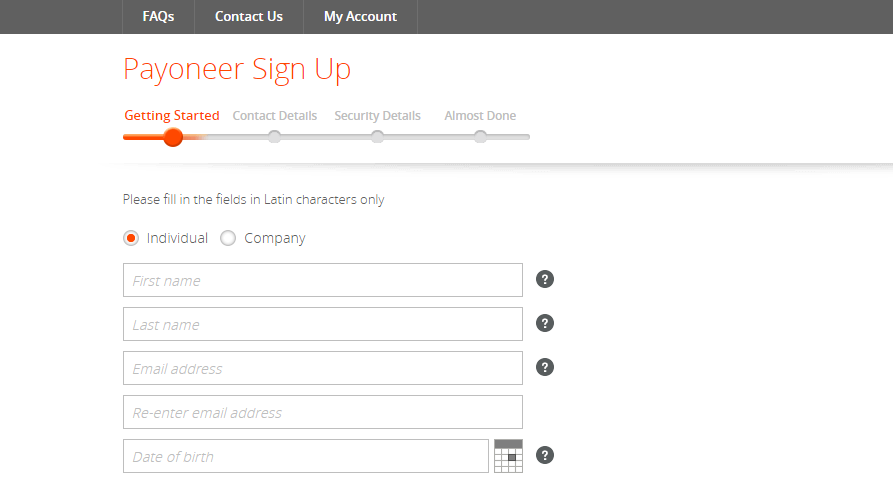


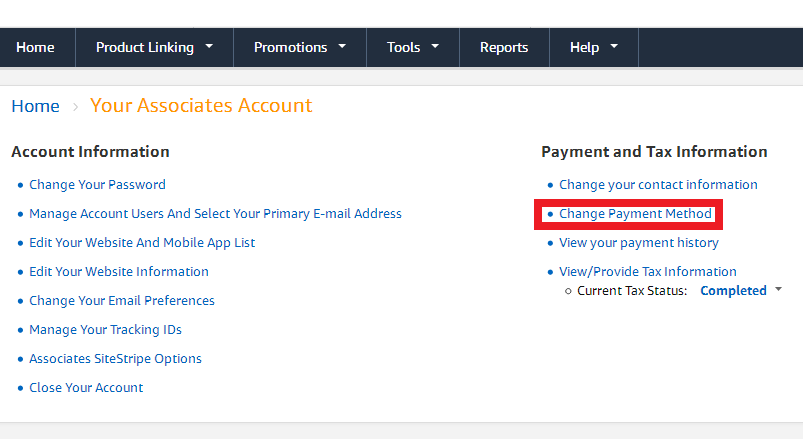

Hi! Informative post. I have a doubt, is it required to apply for the Payoneer debit card and if yes how long would it take from the sign up process to receiving the debit card?
Thanks!
Signing up for the Payoneer debit card is optional. It usually takes 15 to 20 days in delivery and then you need to verify it after receiving it. You can also opt for receiving your payments directly to your local bank account.
But amazon CUSTOMER services says that they will not send money through any electronic method .. ? Then How Can we Receive Money through payonner ? SUGGEST ME PLEASE ?
Amazon has officially approved Payoneer to be added as a Payment method. Here’s proof:
https://www.amazon.com/gp/help/customer/display.html?nodeId=201990250
i am fro nepal and ihave payoneer card thanks it help me a lot